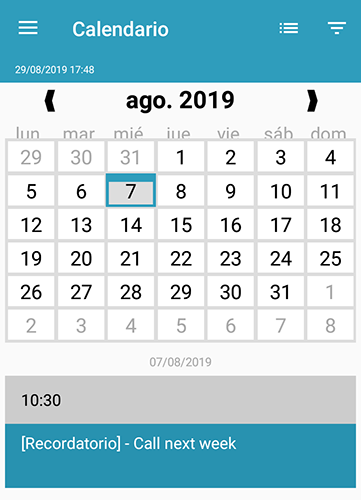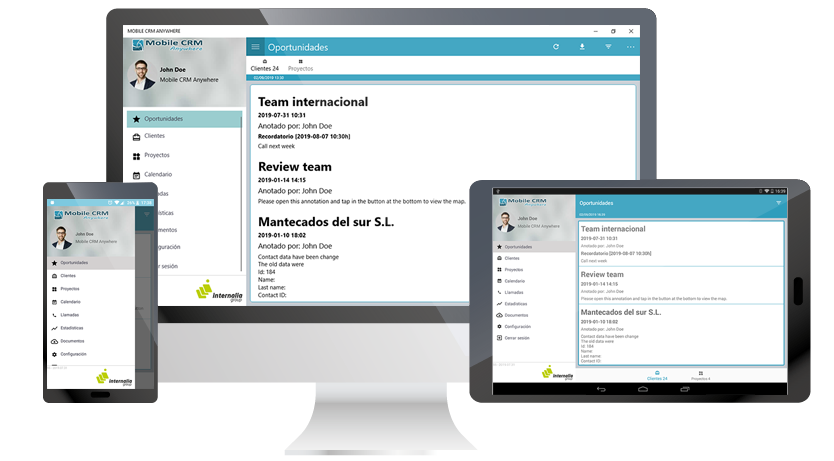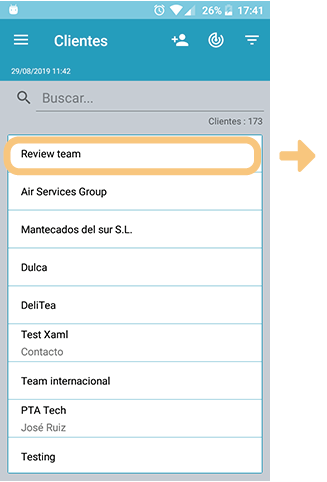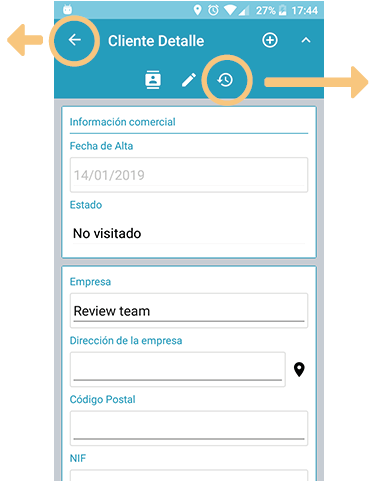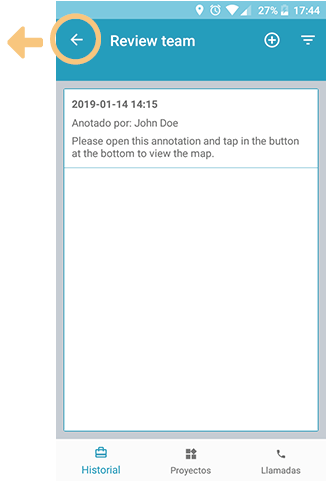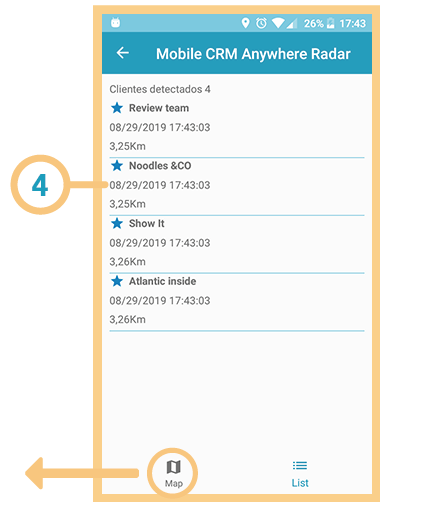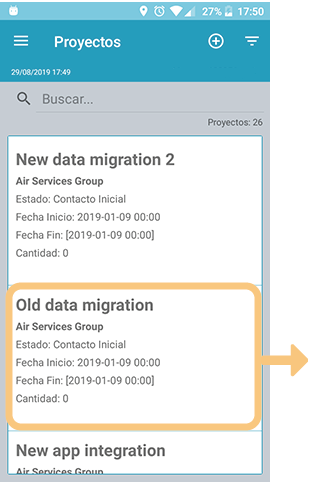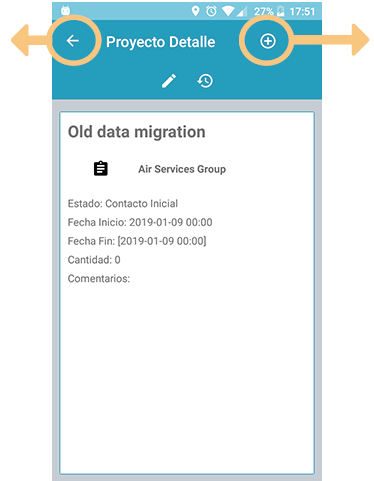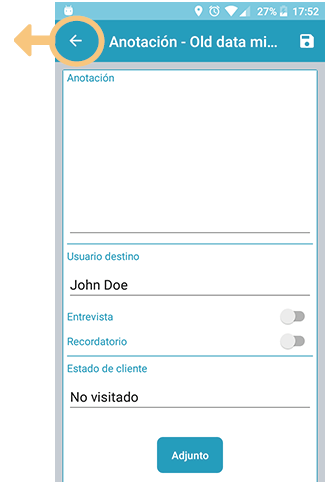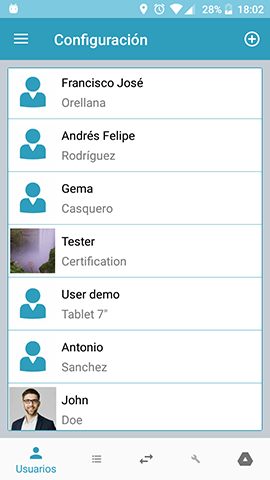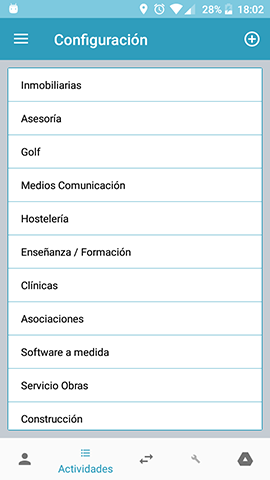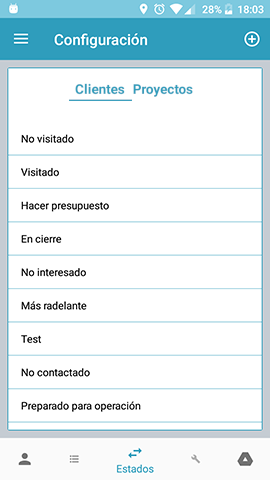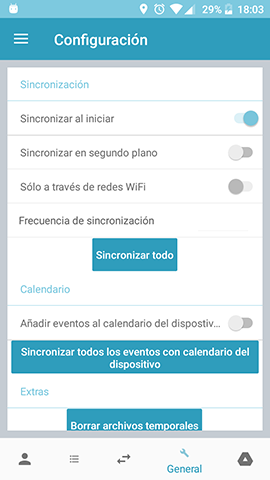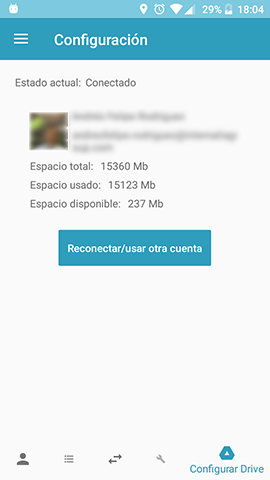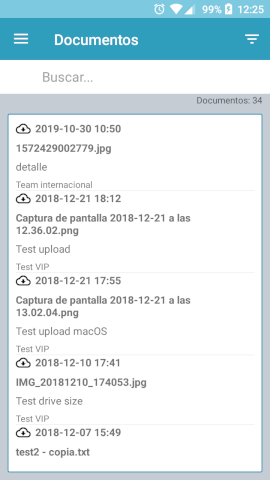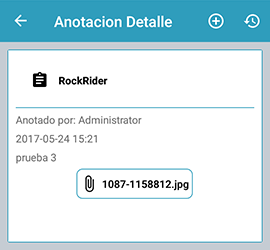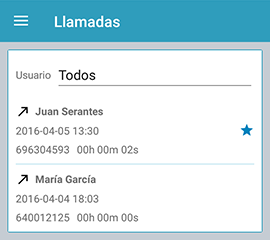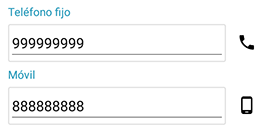Calendar
Each team member can see their pending and completed tasks in the calendar.
Annotations
Reminders
Interviews
Filtering options for reviewing data comfortably: type of event, user and client status.
Client information and all editing options are easily accessed from each event.
It's also possible to add new annotations.