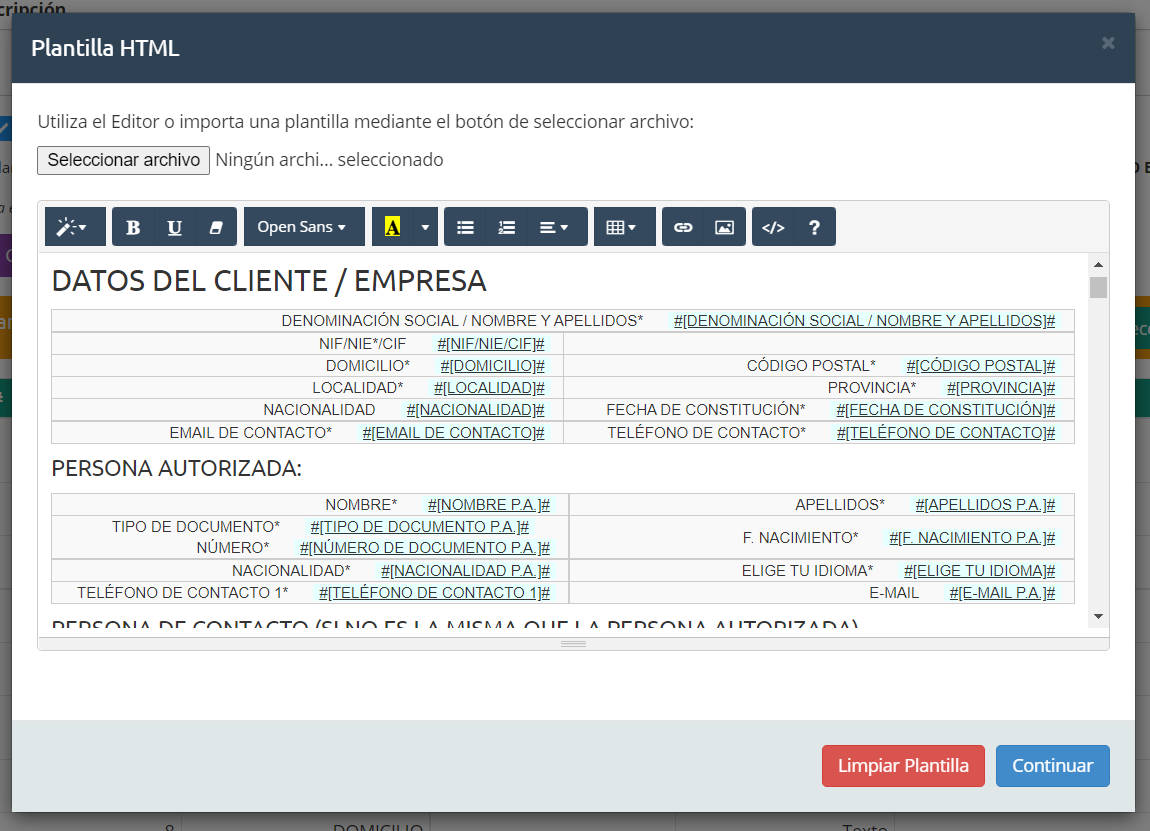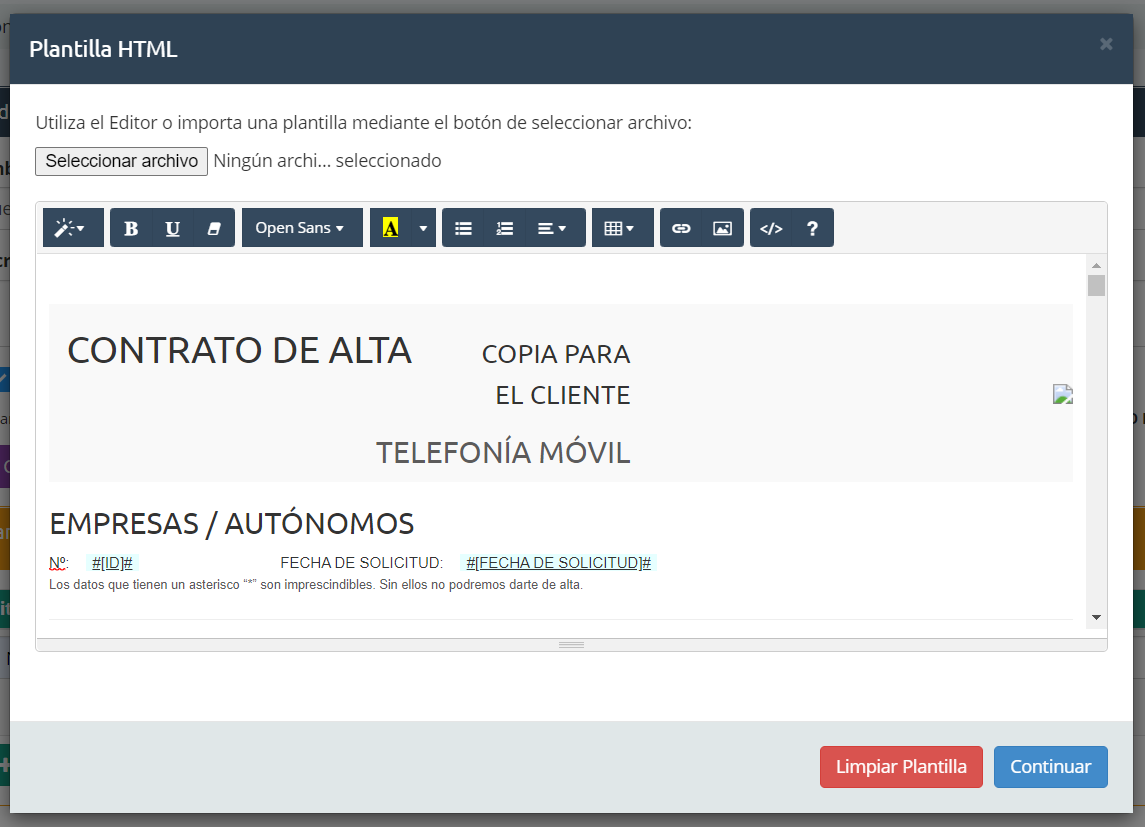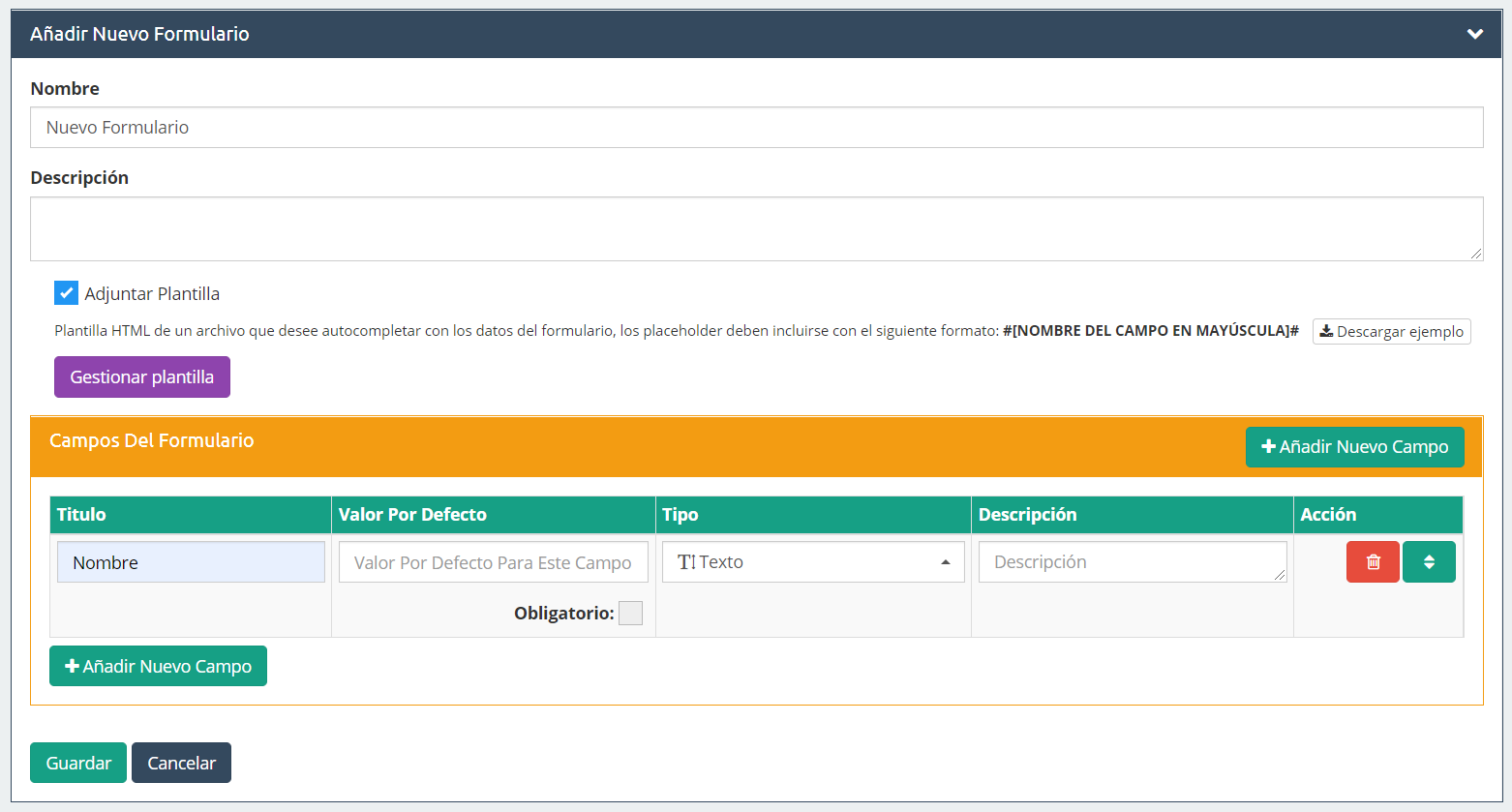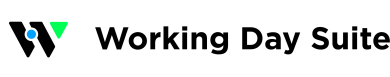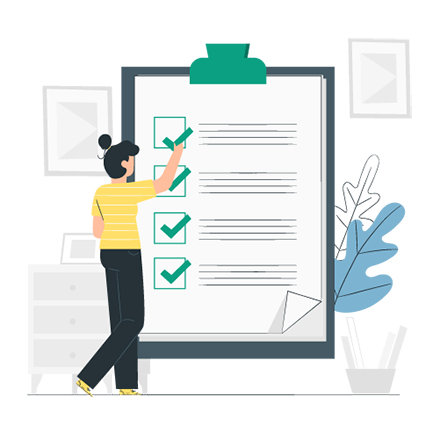Customizable contracts
Generate in addition to contracts, invoices or any type of document with the information reported in the forms and planners
This automation process saves a lot of time in managing documents with customer data
FORM
Obtain the data comfortably from the Mobile App with customizable forms
CONTRACT
Add an HTML document with variables that indicate the data to fill in
RESULT
A custom PDF document with all the data entered
Forms
Management in 3 easy steps: select, fill, send.
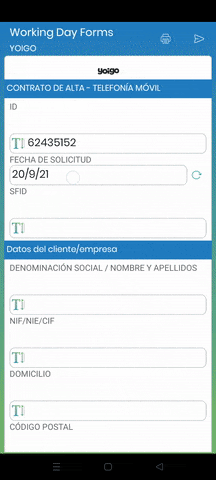
Select
Each user has their list of assigned documents, they just have to click on the form/planning they need to open it.
Fill
Each type of document field is designed to fulfill its function, a text field displays a normal keyboard, a telephone field displays a numeric keyboard, a photo field opens the camera, etc.
Send
When the user finishes filling in the document, they send the report to the admin panel. This allows the Administrator to obtain the information immediately.
COMPLETED DOCUMENT
In the reports section there is a new button to obtain the fully completed document . It includes a preview with the option to download in PDF.
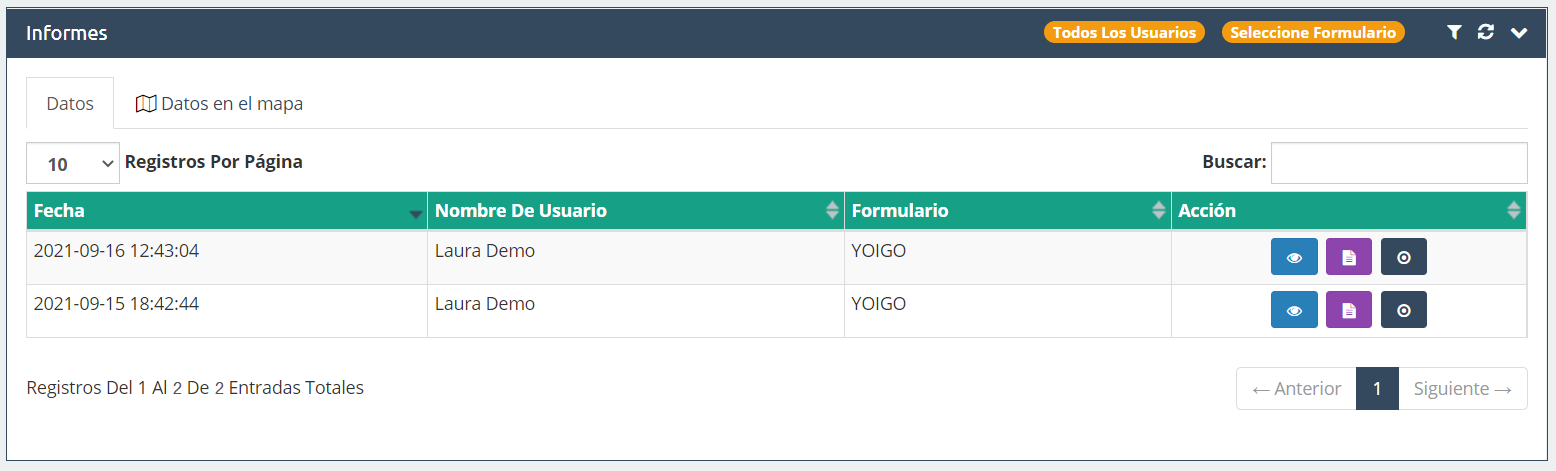
Demo of a completed contract. Download document
CONTRACT MANAGEMENT
The text editor allows you to modify the document in a comfortable and simple way: it is possible to insert titles, text style, colors, tables, images, etc. Editing HTML code is also available for further customization.
In the form configuration you will find the box to activate the use of the contract. Clicking on Manage document opens the text editor with option to import the file directly.